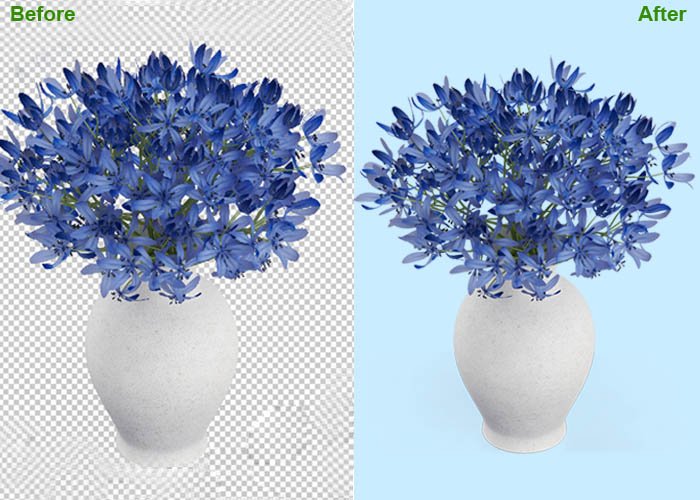Frequently Asked Questions
Clipping path and background removal, often mixed up, serve distinct purposes. Clipping path involves creating a precise outline using software (like Photoshop) to separate an object from its background for separate editing. On the other hand, background removal simply erases the background, leaving room for replacement or transparency.
Clipping path and masking both isolate objects in image editing, but they yield different outcomes. Clipping path offers a sharp, clear object outline using tools like the pen tool. Masking, achieved with tools like brushes, results in a softer, more blended object edge.
Clipping path service prices vary based on factors like image complexity, quantity, service type, turnaround time, and provider quality. Generally, complex or numerous images will cost more, but some providers offer competitive rates to suit your budget.
The time needed depends on image complexity, quantity, service type, and provider efficiency. Generally, more complex or numerous images require more time, but some providers offer speedy options to meet your deadlines.
Before committing to a clipping path service provider, you can reach out through email, phone, or chat to request a free trial or sample for one or more images. Provide them with editing instructions, review their work, and decide if they fit your needs.